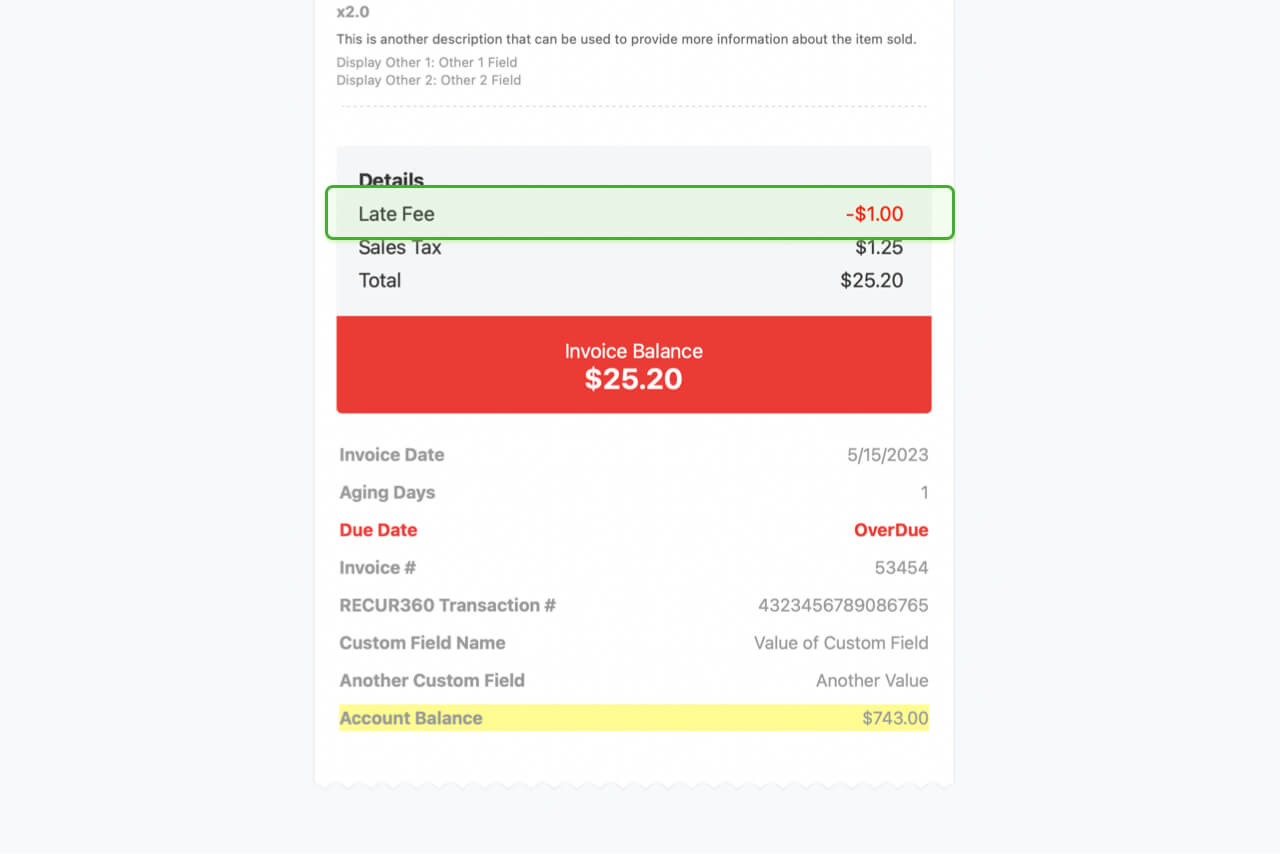Late Fees
Auto generate late fees based on when invoice is overdue
With late fees enabled, all invoices will have a fee auto applied to them based on the criteria you define (flat rate or percentage based). This can be turned on or off per invoice, or per customer as well.