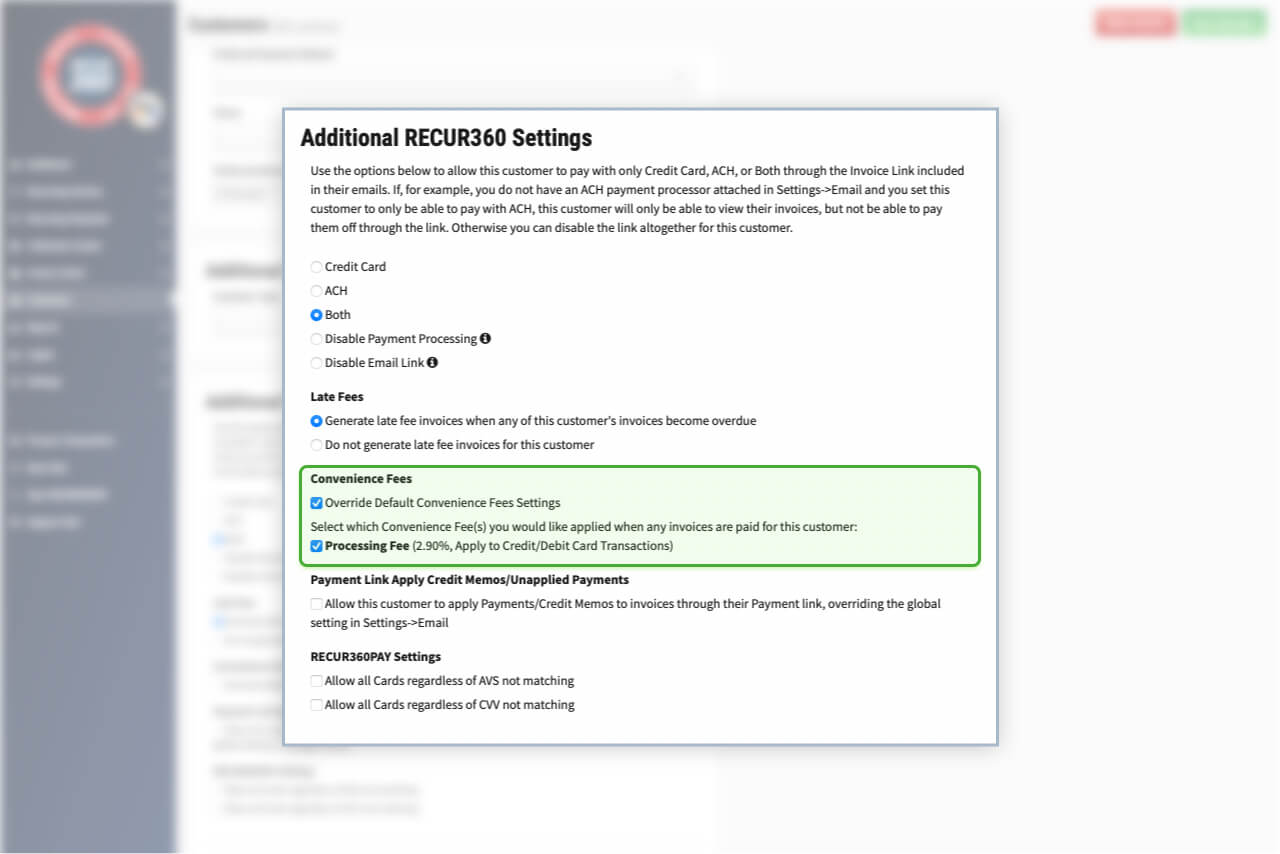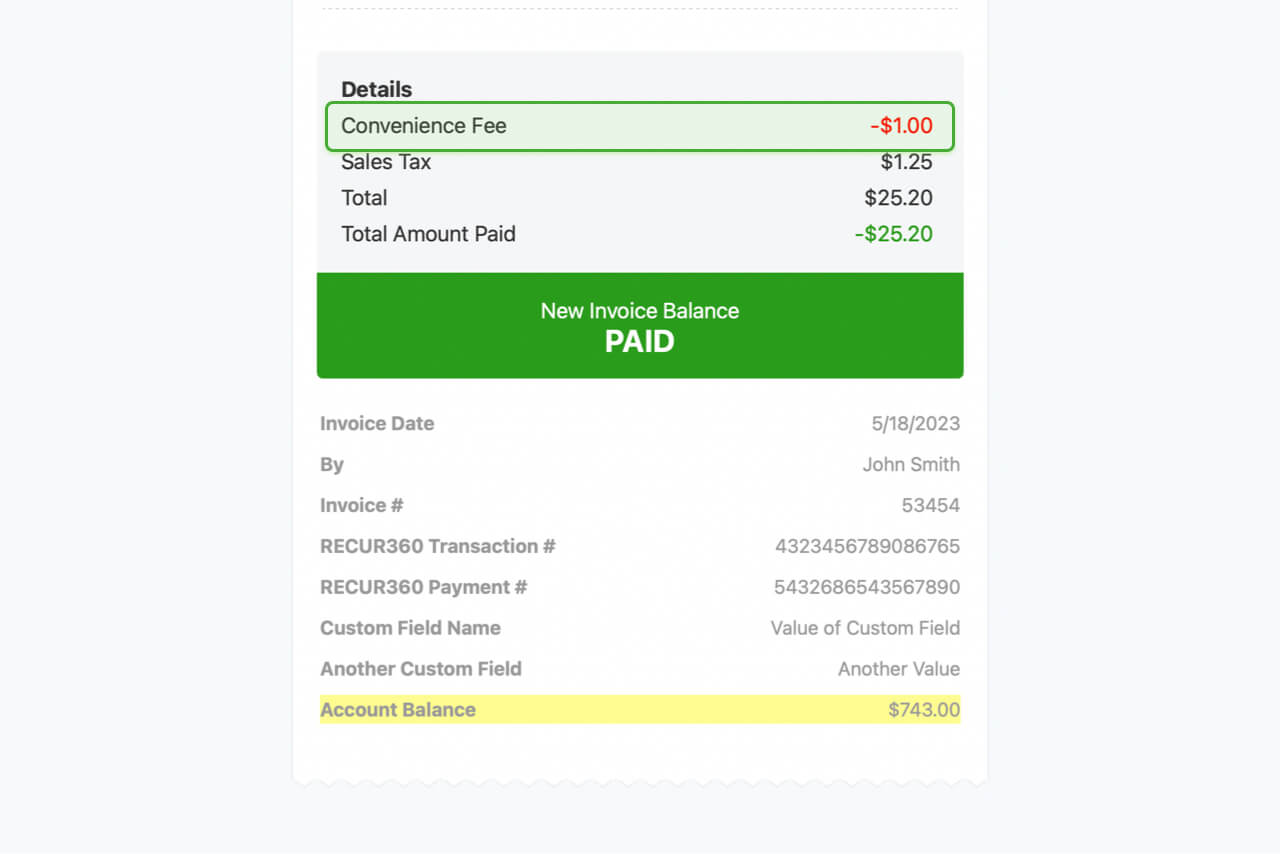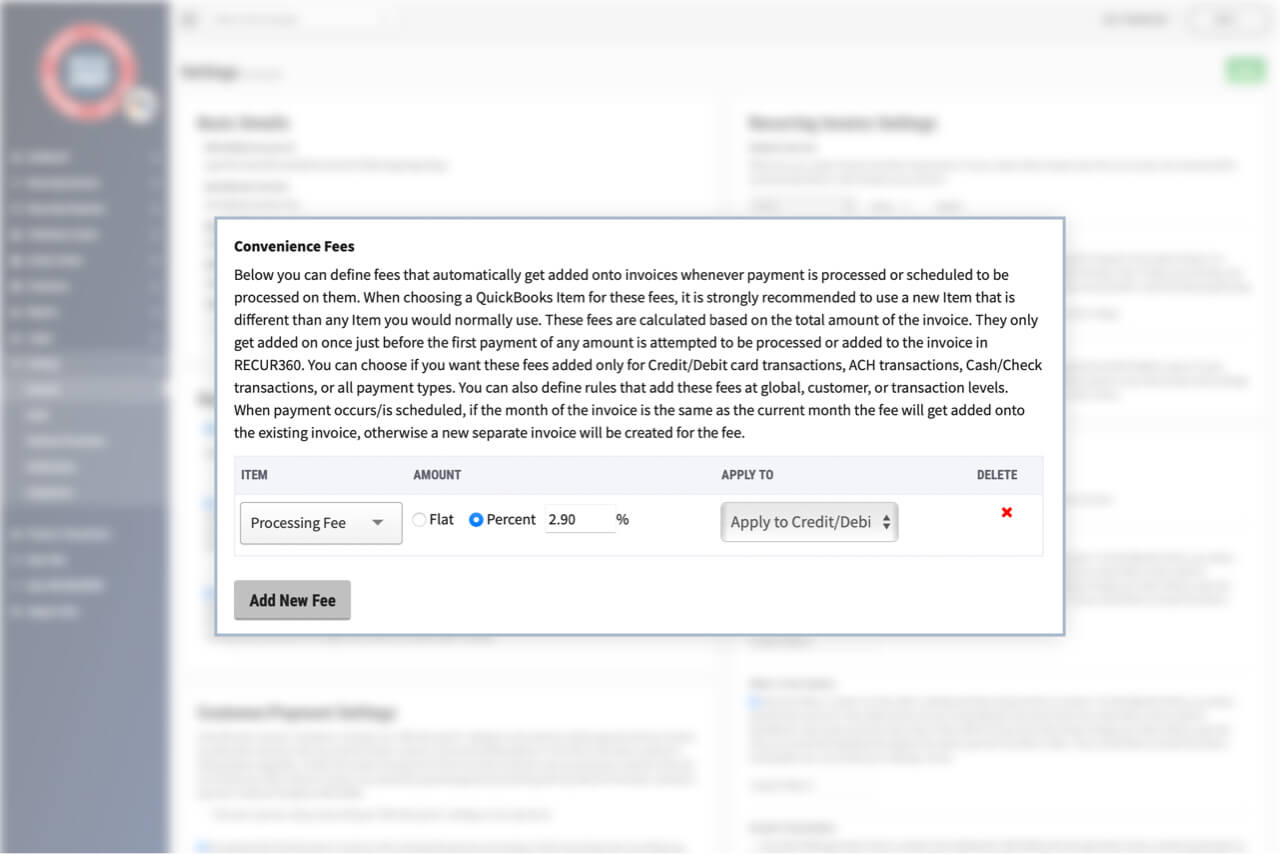Convenience Fees
Create convenience fees and auto apply them to invoices. Define which item to use in QuickBooks when a fee is enabled. Choose to apply it to Credit Card, ACH, or all transactions.
Get Started
Customize Convenience Fee Per Customer or Invoice
You can choose to Override Convenience Fees on an Invoice as well before you save it so for that particular transaction it doesn't apply them. The override is available in a Customer Account as well.
Read MoreAdd Convenience Fees for Any Payment Automatically
Add convenience fees for Credit Cards, ACH or any invoice payment automatically when a payment is processed.
Read MoreSet convenience fee based on flat rate or percentage
For each Fee that you setup, you can define a Flat Dollar amount or Percentage and then Apply it to one of the options. Multiple Convenience Fees can be added and calculated simultaneously with one another.
Read MoreGET STARTED
Try it for free
Start growing faster, smarter, and stronger. Create an account and start creating your invoices with a free trial.
Sign UpEXPLORE MORE