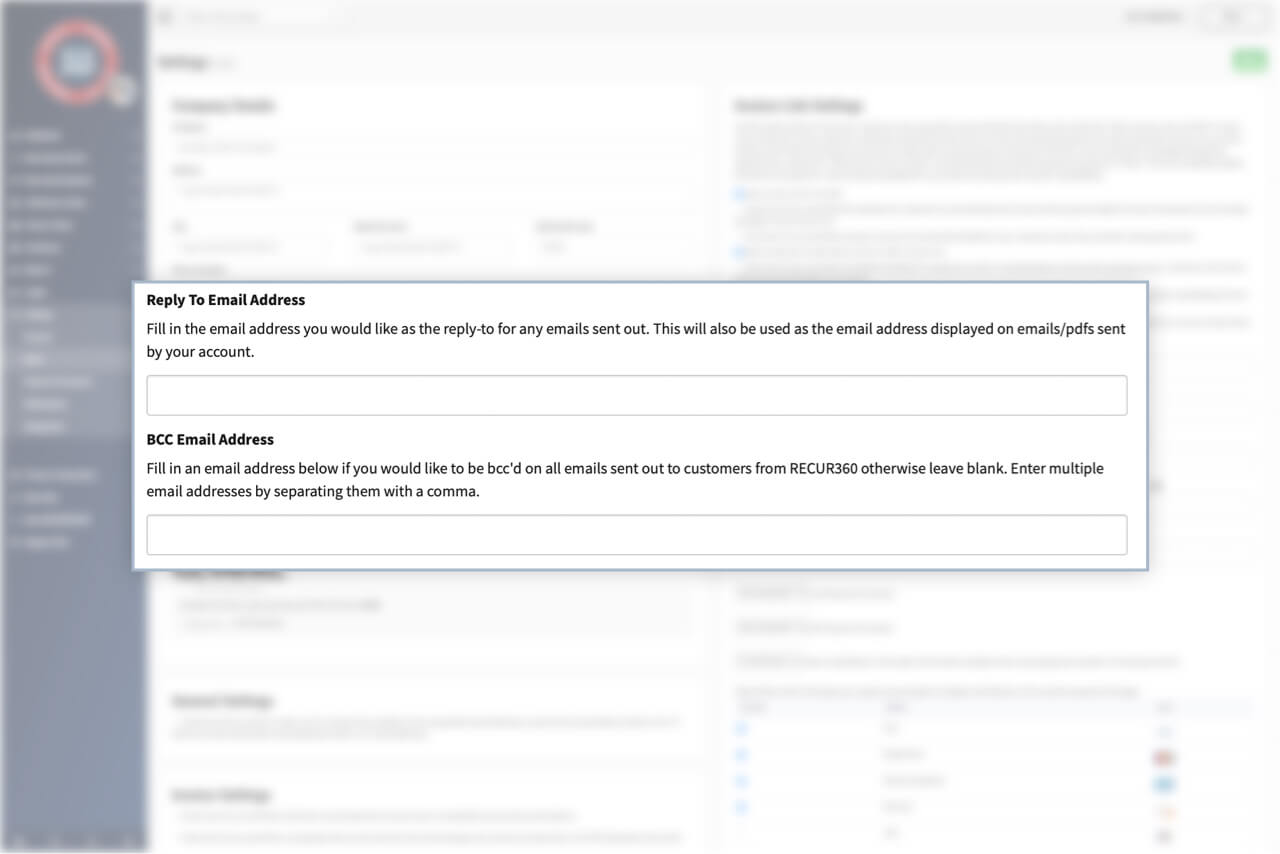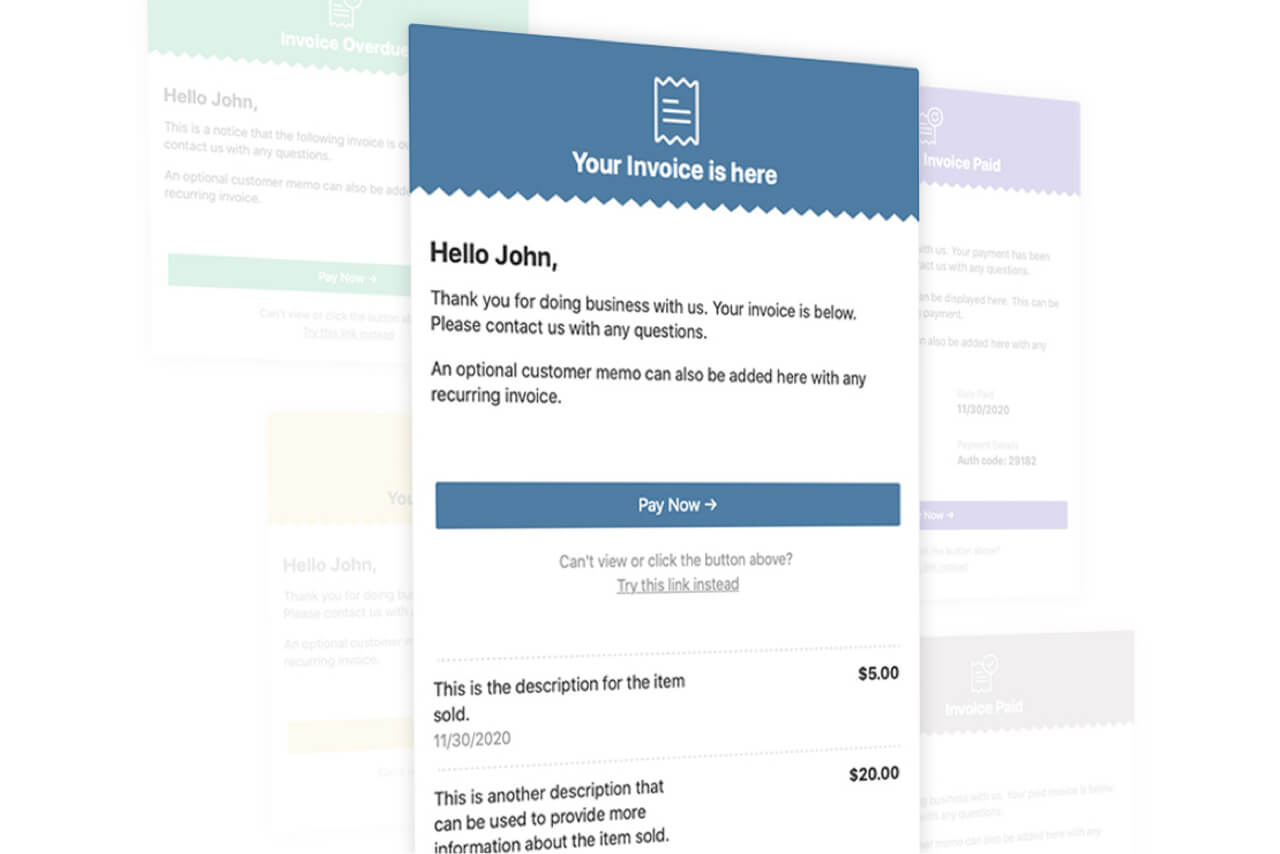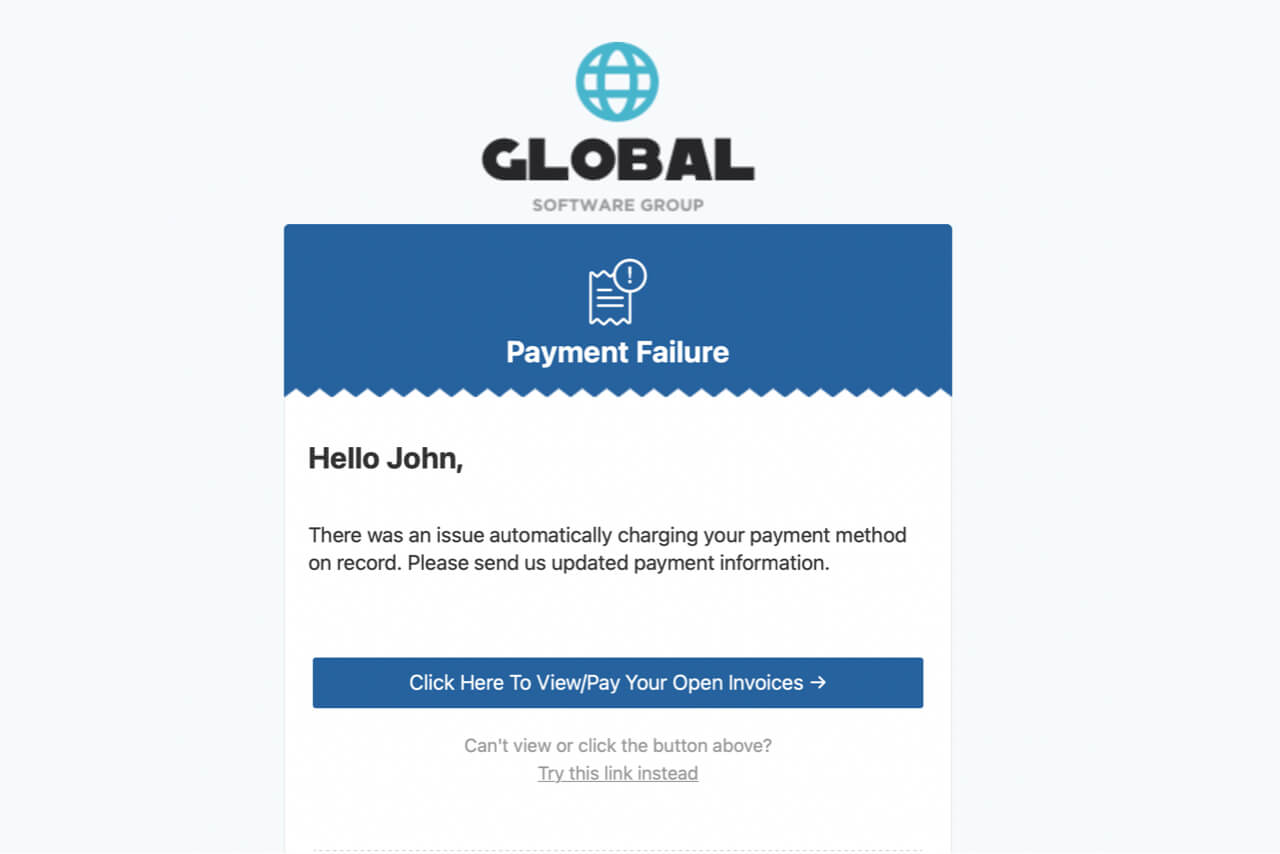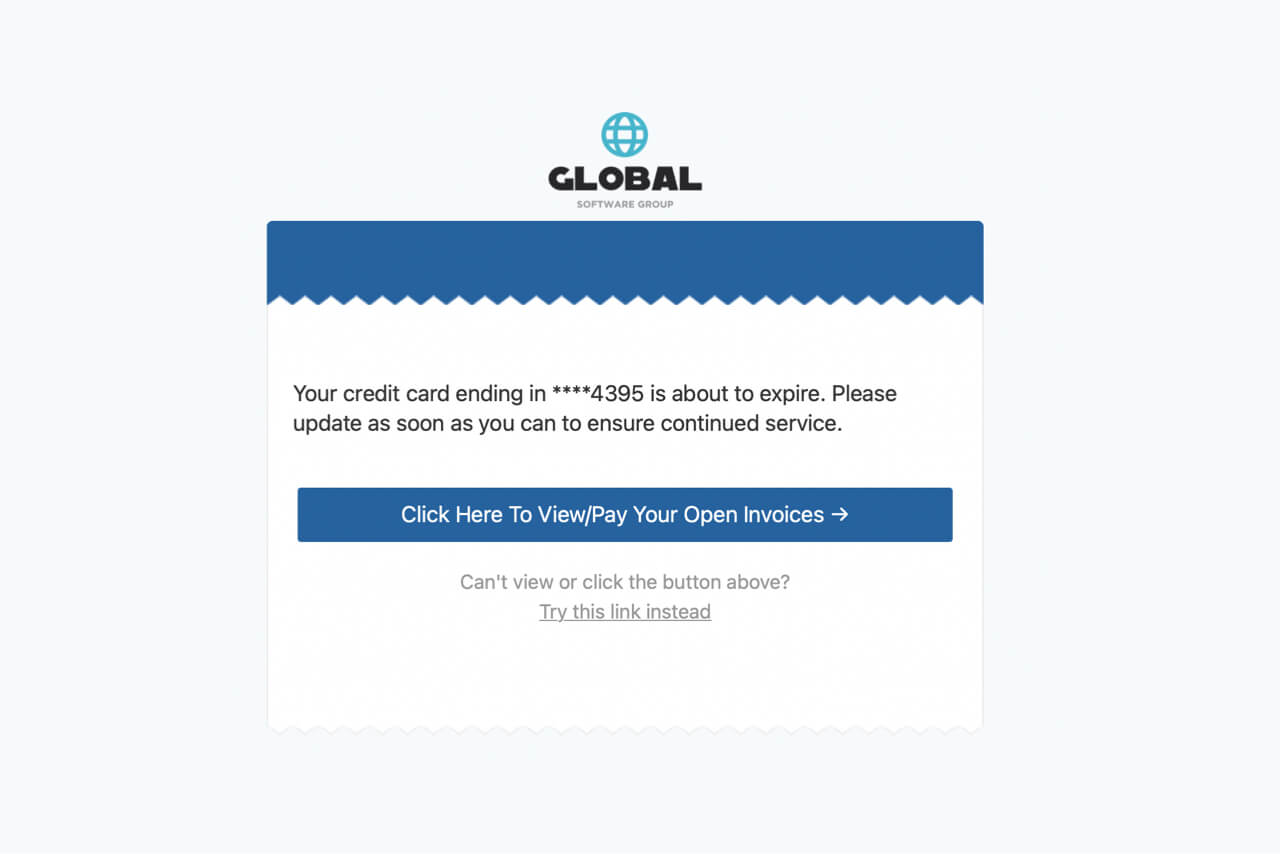Automated Reminders and Notifications
Sync your invoices that have open balances into Recur360 from your accounting software. Schedule automated reminders to be emailed for due or past due invoices and more.
Get Started
Set a Reply-to Email Address and BCC on Customer Emails
On emailed invoices, you can choose to change the reply-to email address that is included. You may also add an email address on the BCC line, or CC an email address.
Email Customer When Their Invoice is Due, Overdue, and Paid
RECUR360 will automatically send out emails anytime an invoice is due, an invoice is past due, and when a customer has successfully paid an invoice. These emails can be customized with different messages, as well as set to send at different times if desired.
Email Customer When Payment Fails
Set an automated email to go out if a customer's stored payment method fails when applying it to an invoice. This email will ask them to update their payment method, and can be customized with a unique message.
GET STARTED
Try it for free
Start growing faster, smarter, and stronger. Create an account and start creating your invoices with a free trial.
Sign UpEXPLORE MORE