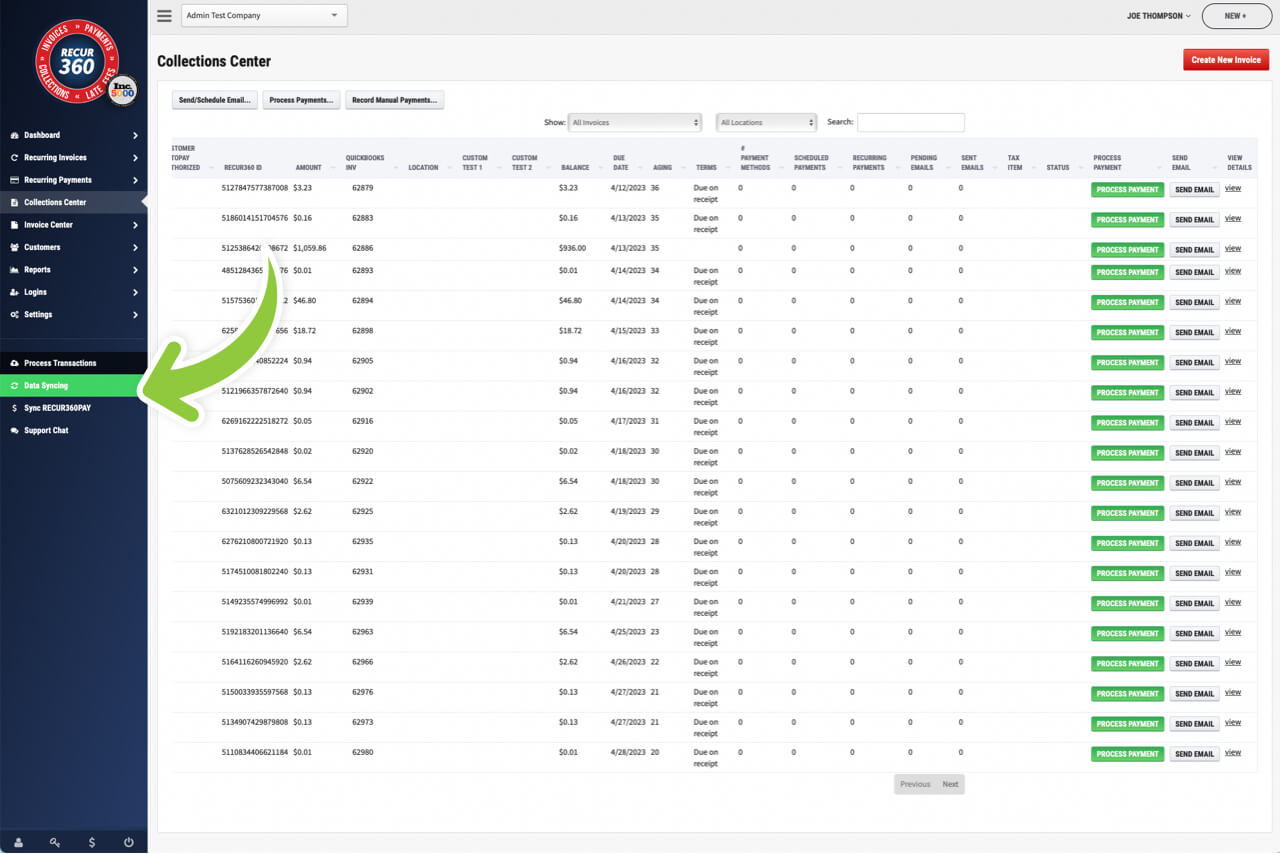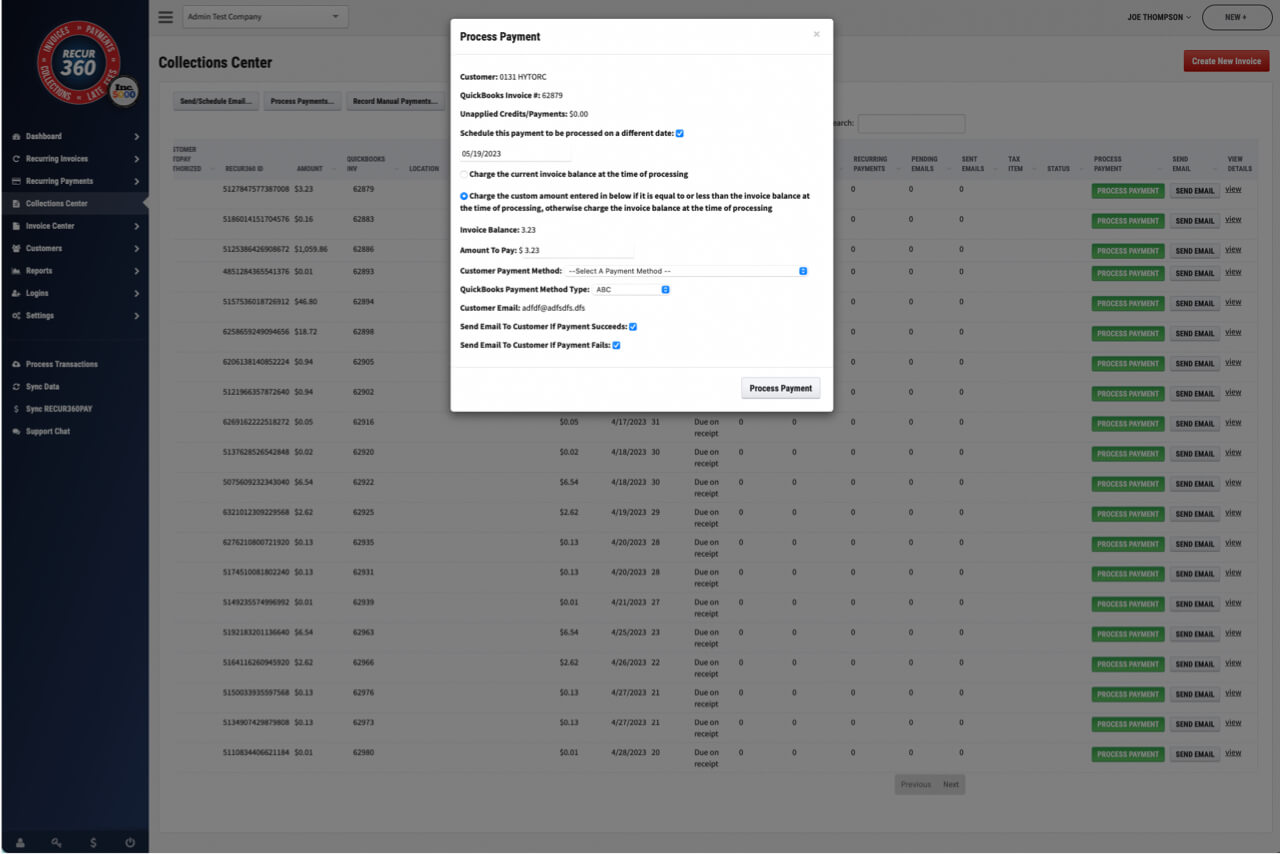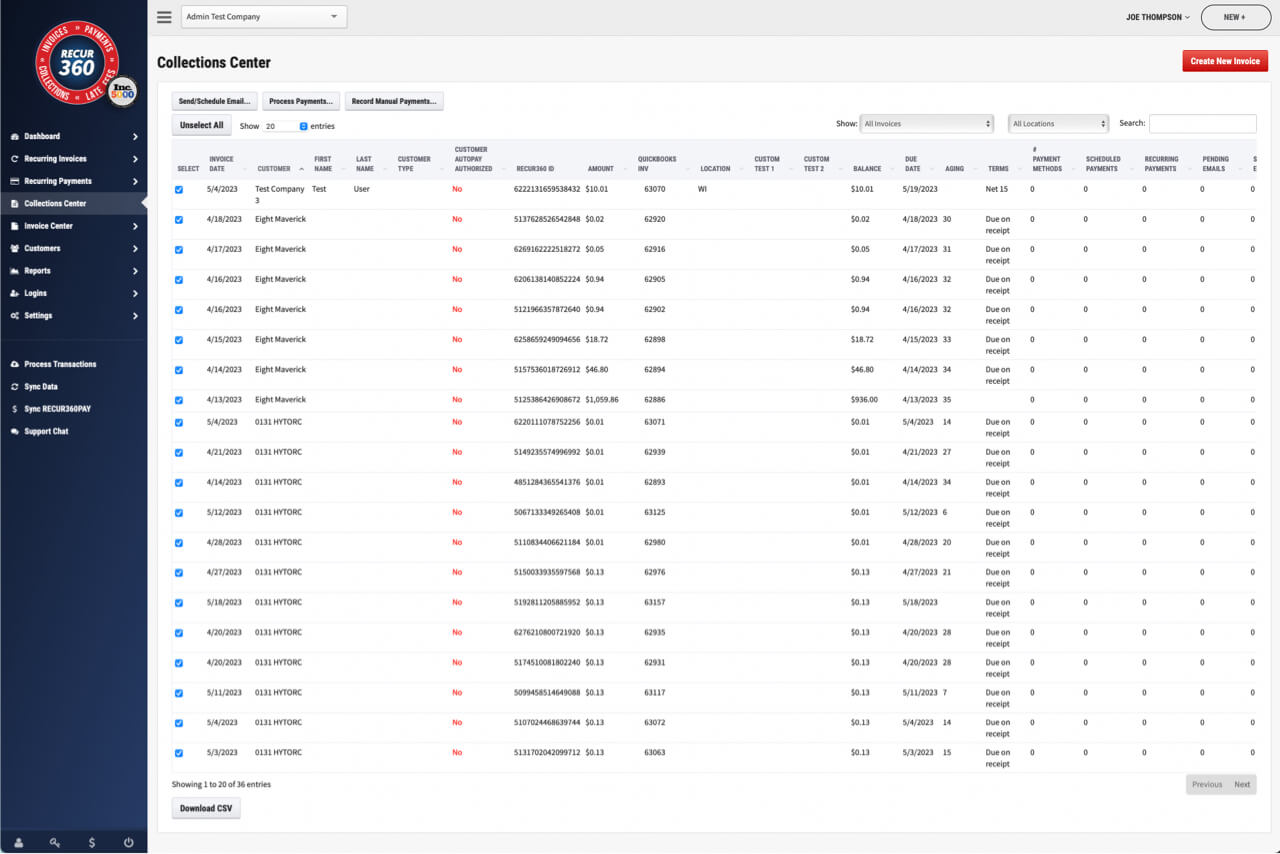Collections Center
The Collections Center syncs all Open Invoices from your accounting software so that you can manage and schedule collections or past due notifications all from one dashboard.
Get Started
Syncs with Your Accounting Software
Invoices created in other systems that post into QuickBooks or get created directly in QuickBooks will get sync'd into RECUR360 on a daily basis.
Schedule a Payment to be Processed in the future
In RECUR360's collection center, you can choose if you'd like a payment to be processed in the future instead of right away.
GET STARTED
Try it for free
Start growing faster, smarter, and stronger. Create an account and start creating your invoices with a free trial.
Sign UpEXPLORE MORE