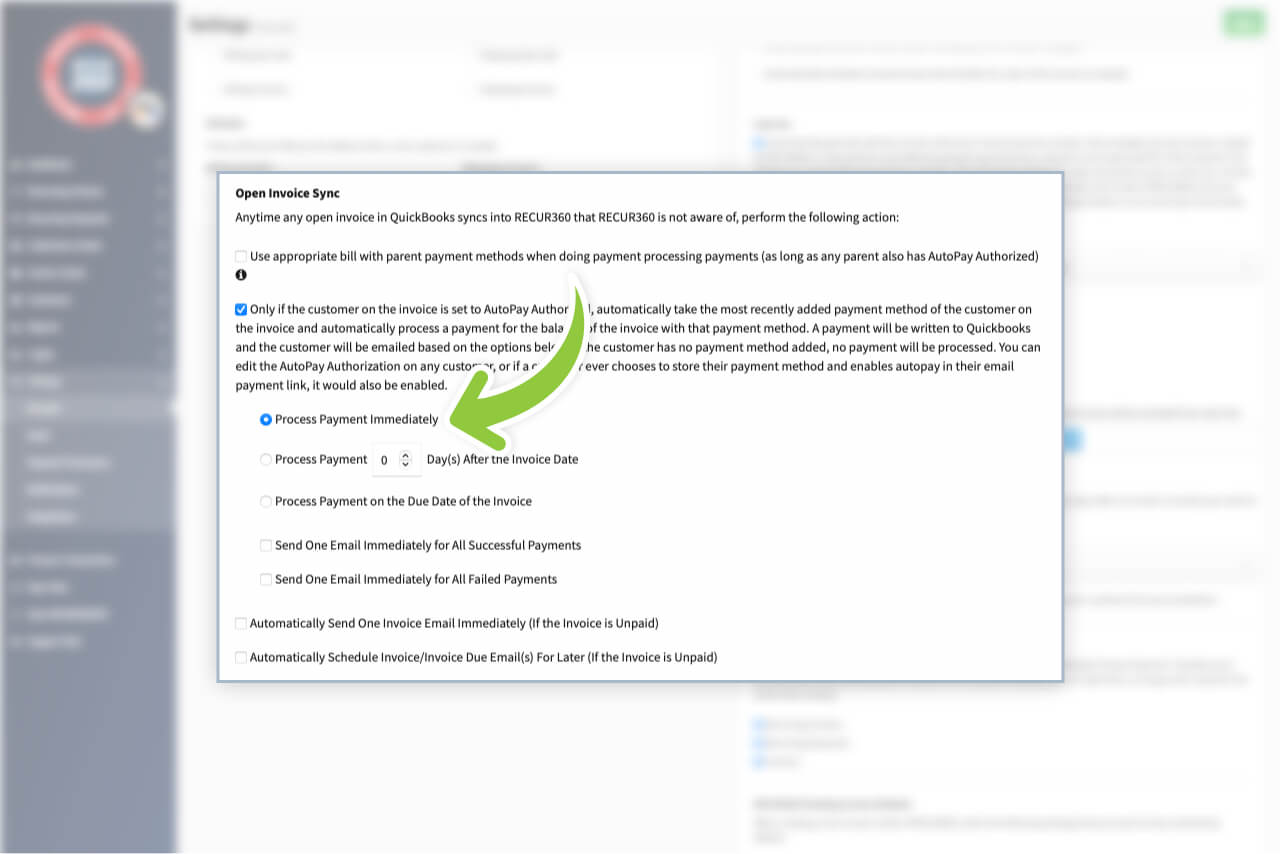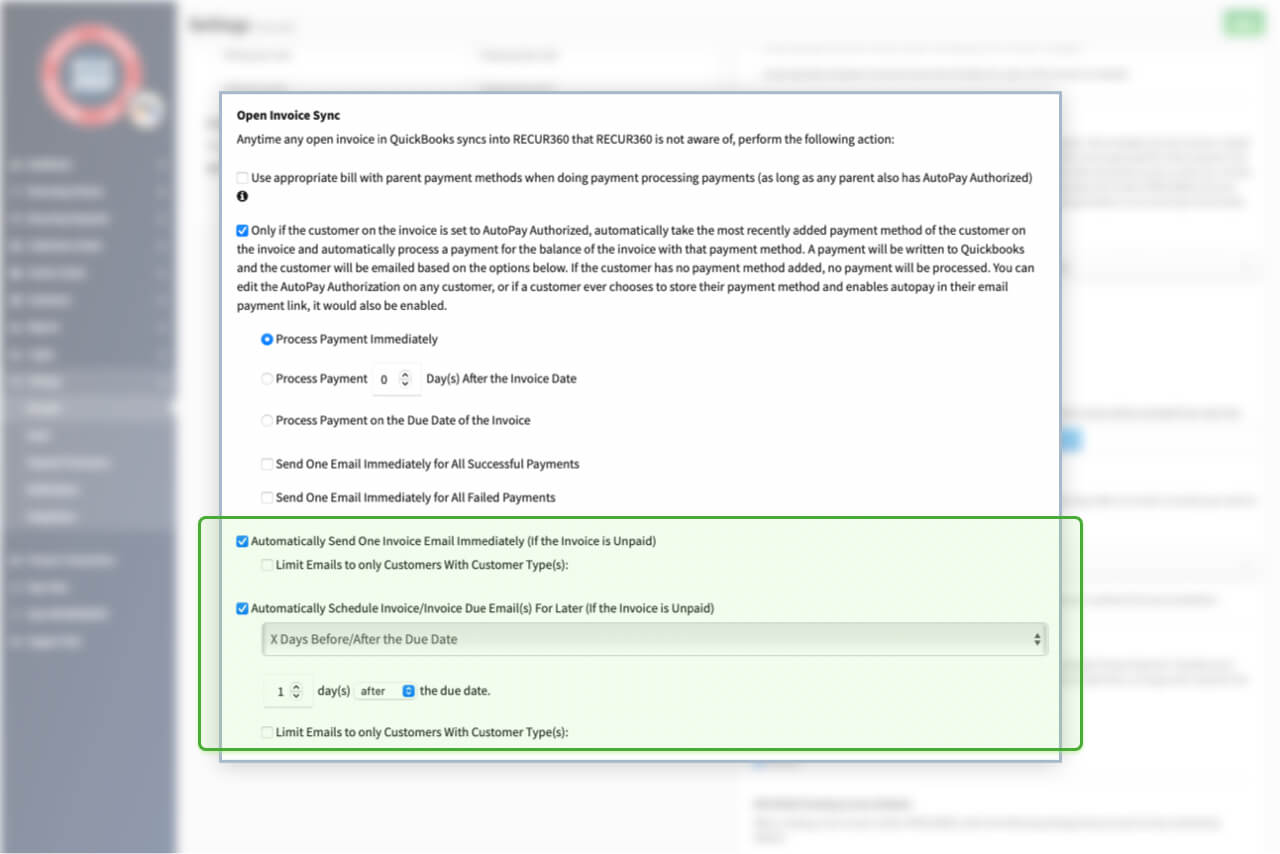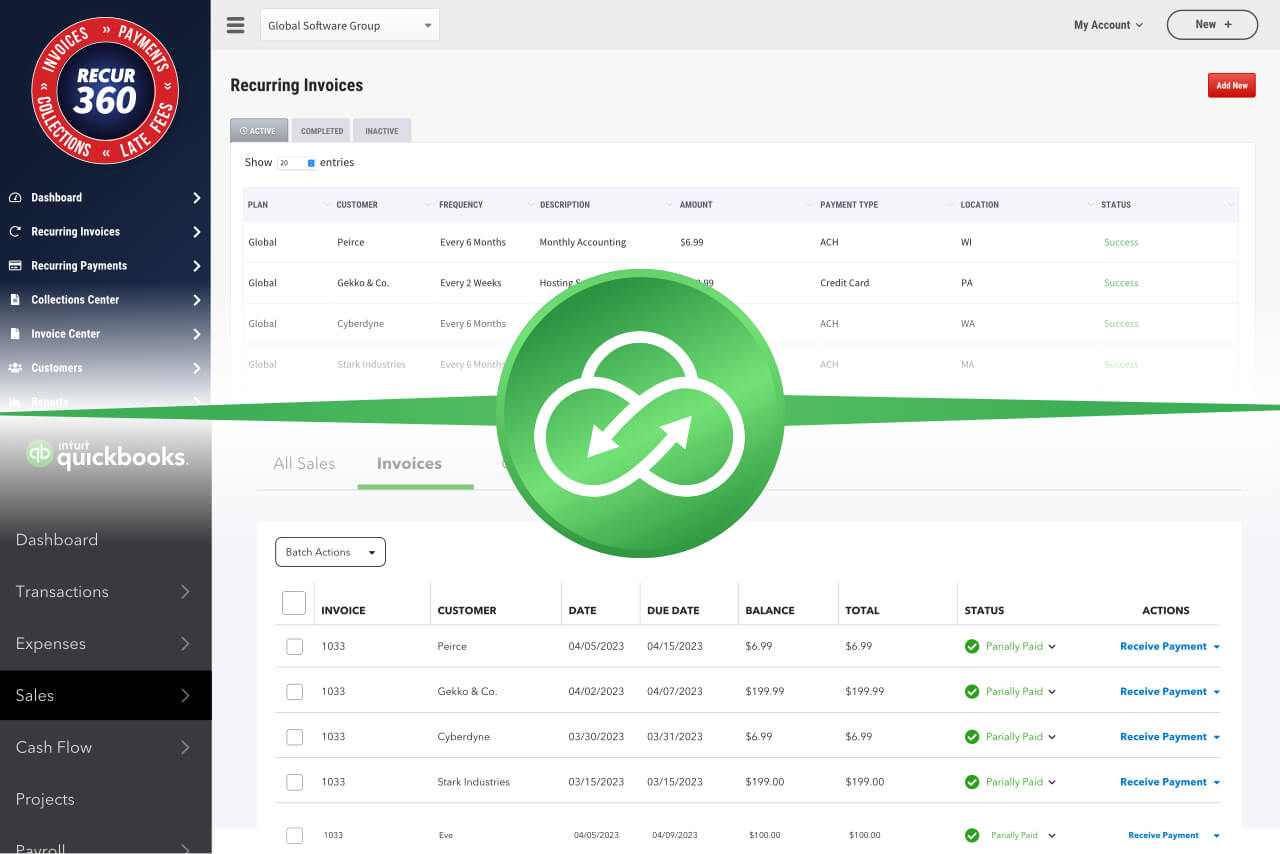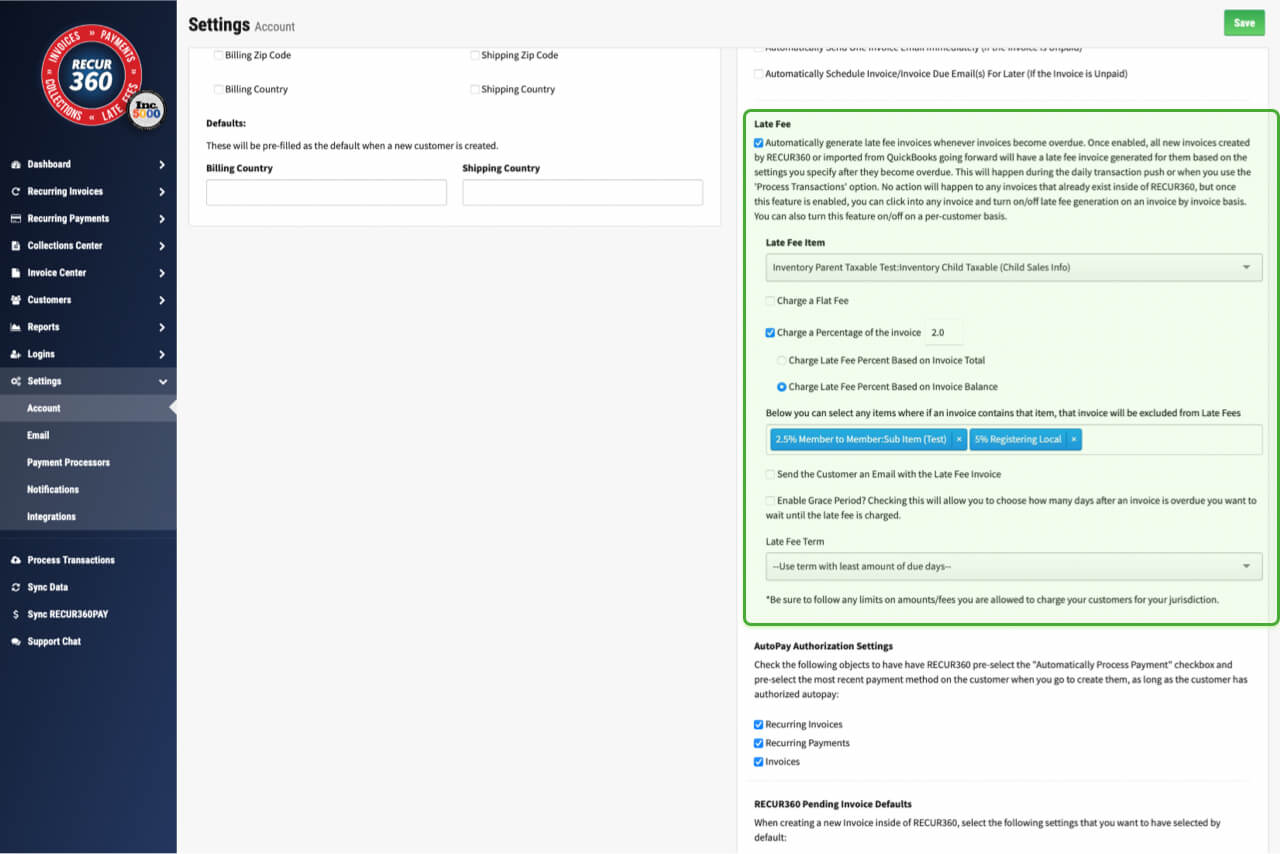Enhanced Automation
Create seamless automation for processing payments, sending emails in batch, applying late fees and credits, and following up collections all in one customizable platform.
Get Started
Auto Process Payments Upon Import
Automatically email payment reminders to your customers, at a custom interval before due date.
Auto Email Invoices upon Import
Automatically email invoices to your customers, at any interval you want.
Auto Import Invoices from QuickBooks
Automatically Import invoices from QuickBooks into your RECUR360 account, ready to use.
GET STARTED
Try it for free
Start growing faster, smarter, and stronger. Create an account and start creating your invoices with a free trial.
Sign UpEXPLORE MORE