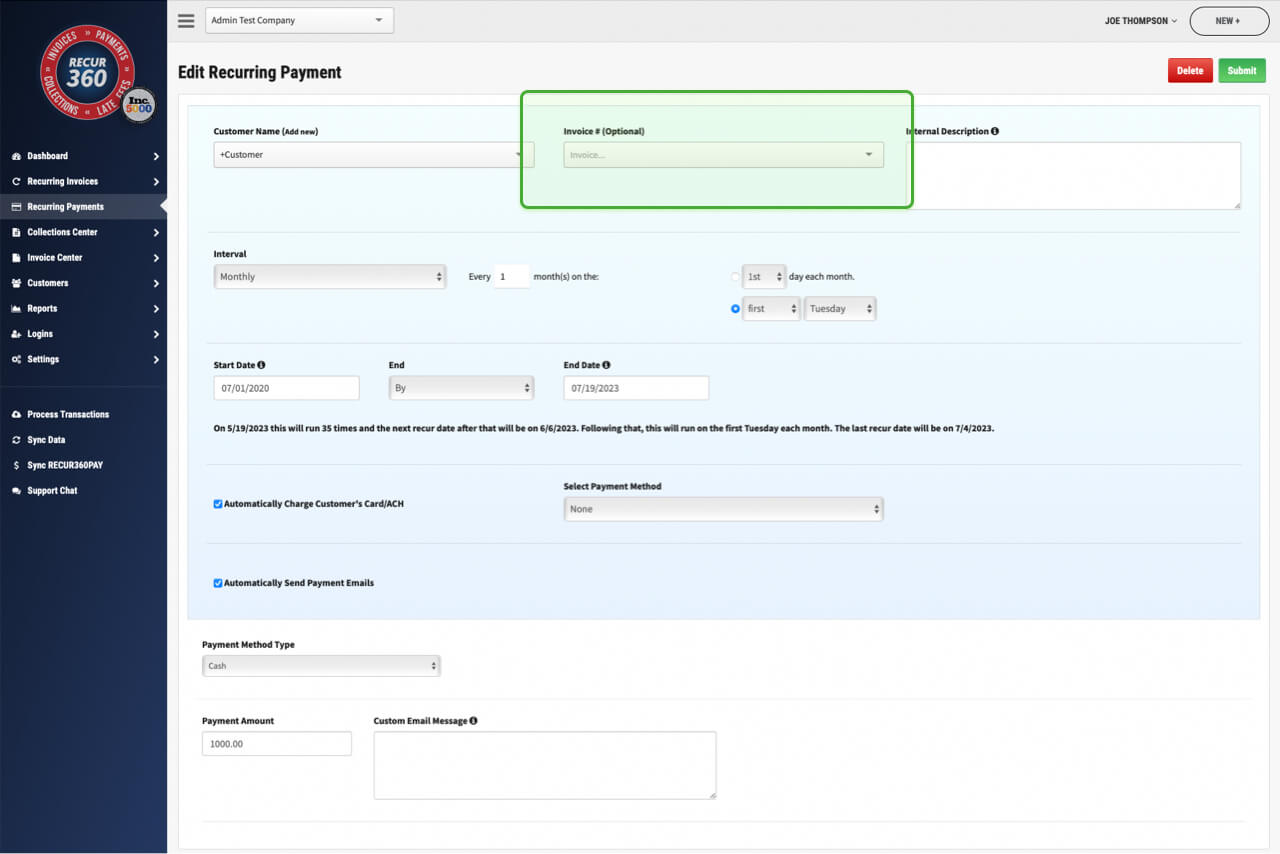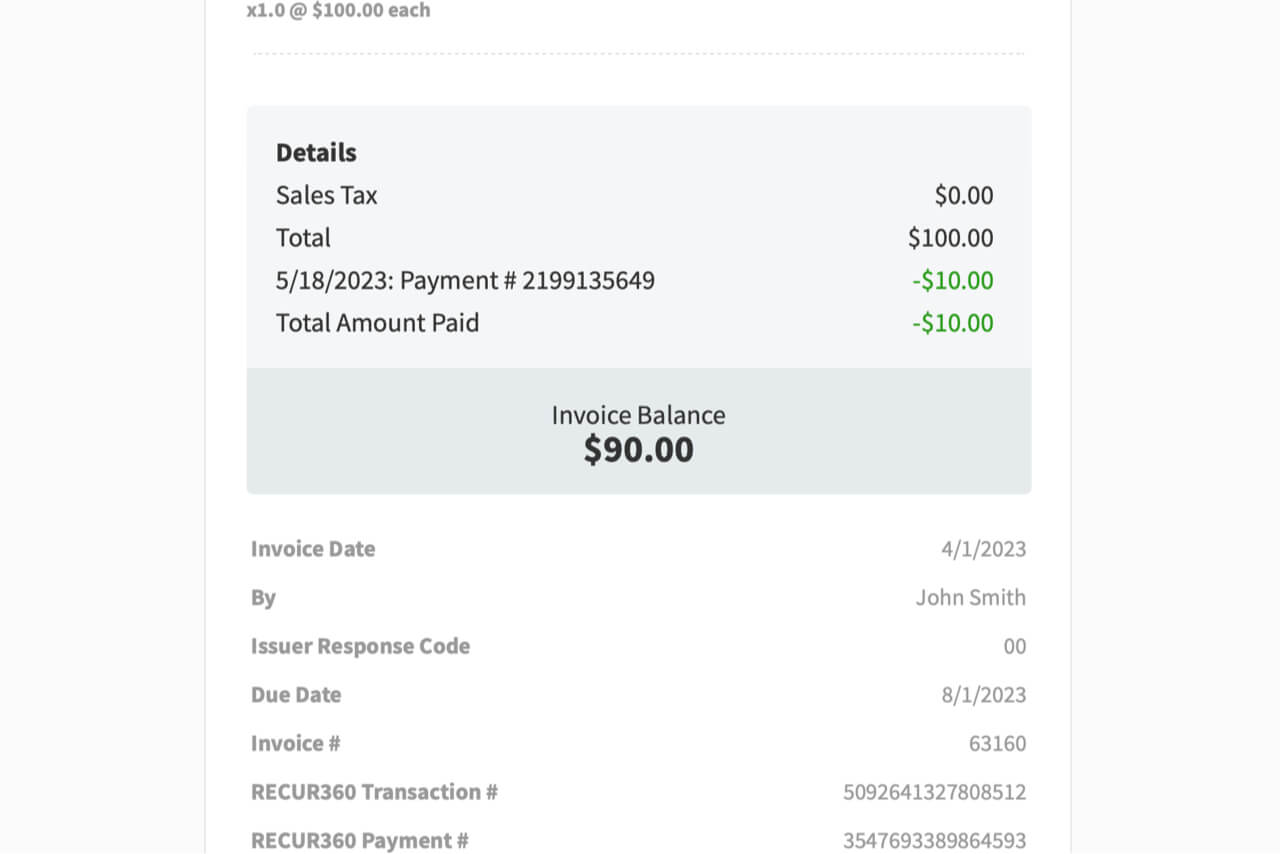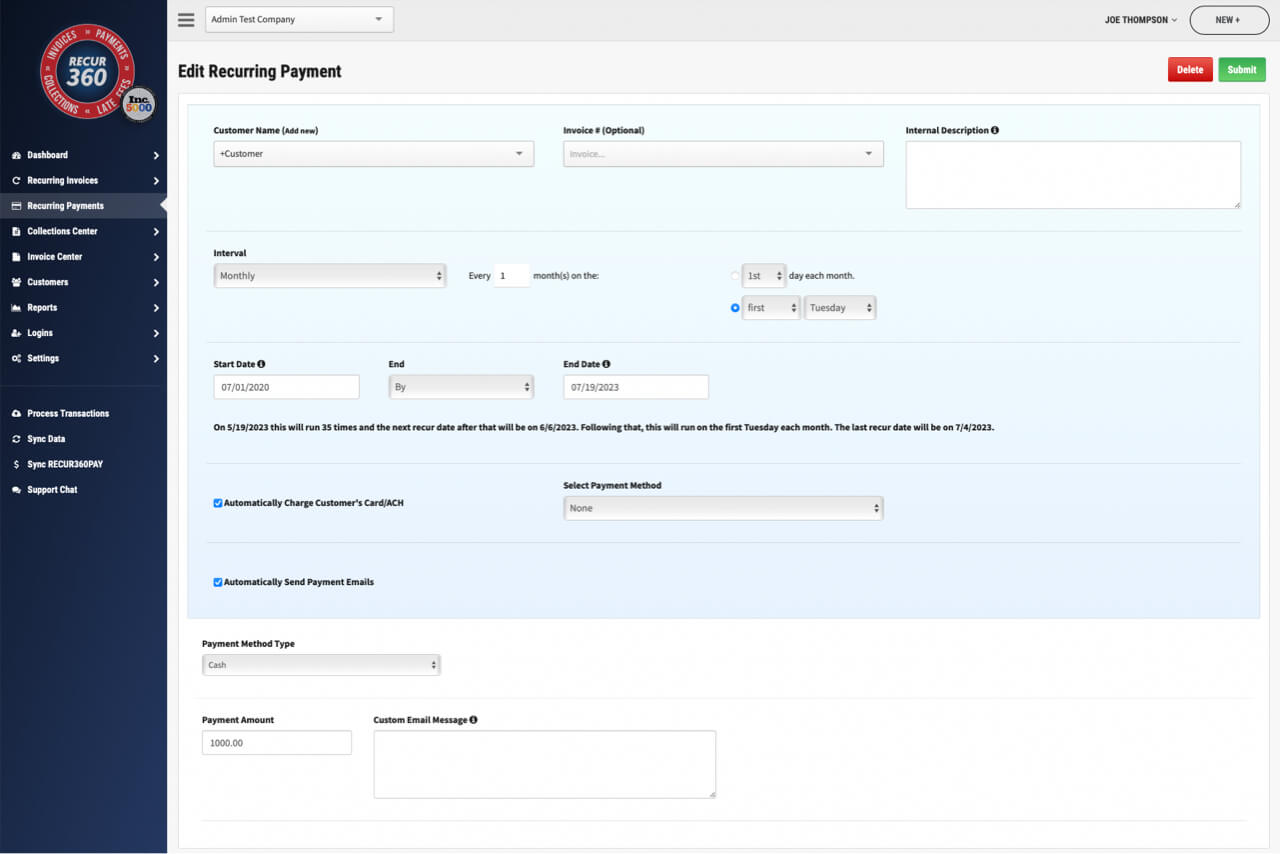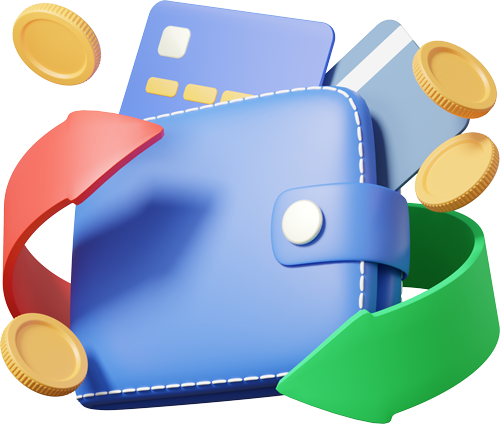Recurring Customer Payments
Manage recurring payments and create payment plans, quickly and easily send your customer an emailed receipts, and auto post into QuickBooks as an Unapplied Payment.
Get Started
Link Recurring Payment to existing invoice.
Link Recurring Payment to existing invoice. Payment will link to invoice when posted to QuickBooks. Also provides option to automatically stop processing payments when invoice is paid in full
Show Customer Remaining Balance Due as They Pay
If a customer is on a recurring payment plan, you can choose to show them the remaining balance due in their receipt after a payment is applied.
Recurring Customer Payment Plans
Create Recurring Customer Payment plans against existing Open Invoices for a customer where a Payment will process on the Interval you define, email the customer an updated Invoice with new Balance Due as well as Post that payment to QuickBooks against that Invoice.
GET STARTED
Try it for free
Start growing faster, smarter, and stronger. Create an account and start creating your invoices with a free trial.
Sign UpEXPLORE MORE