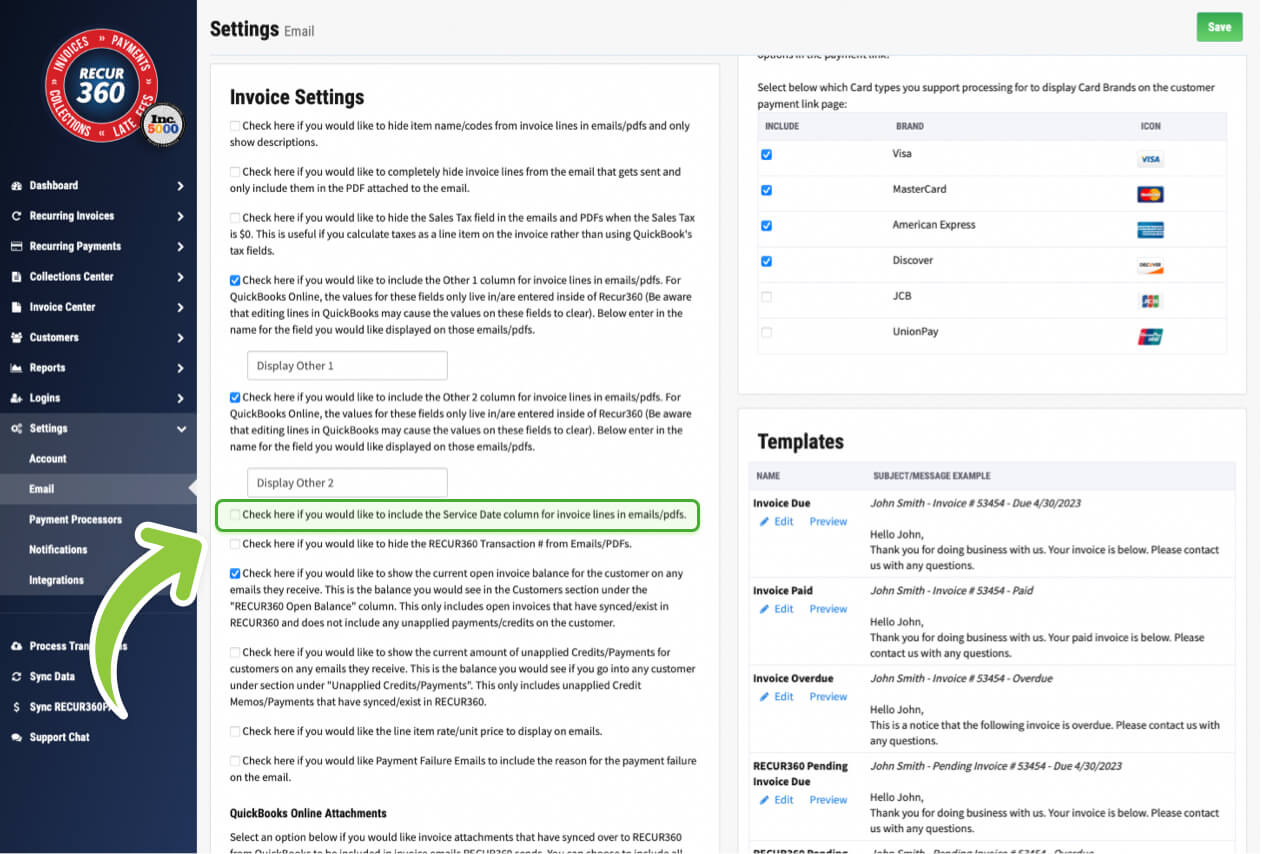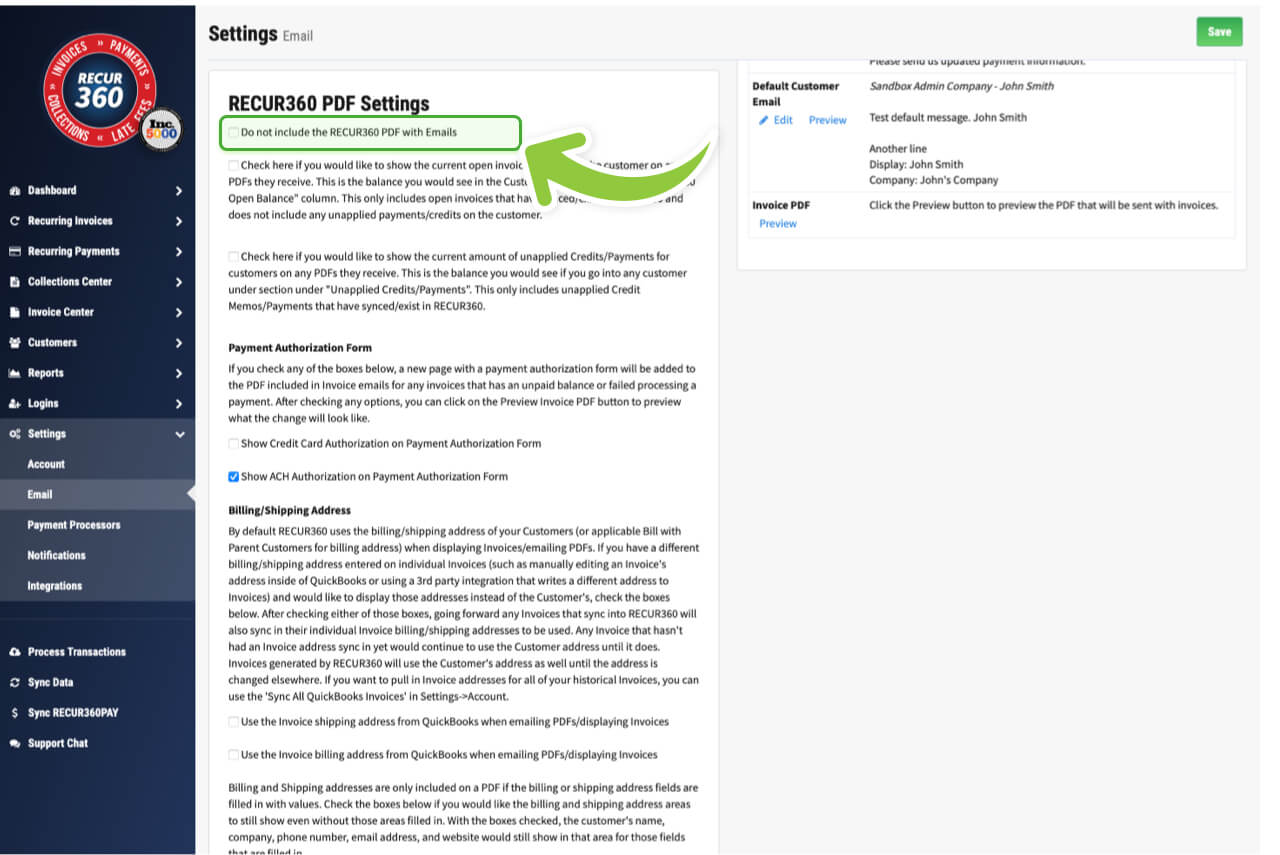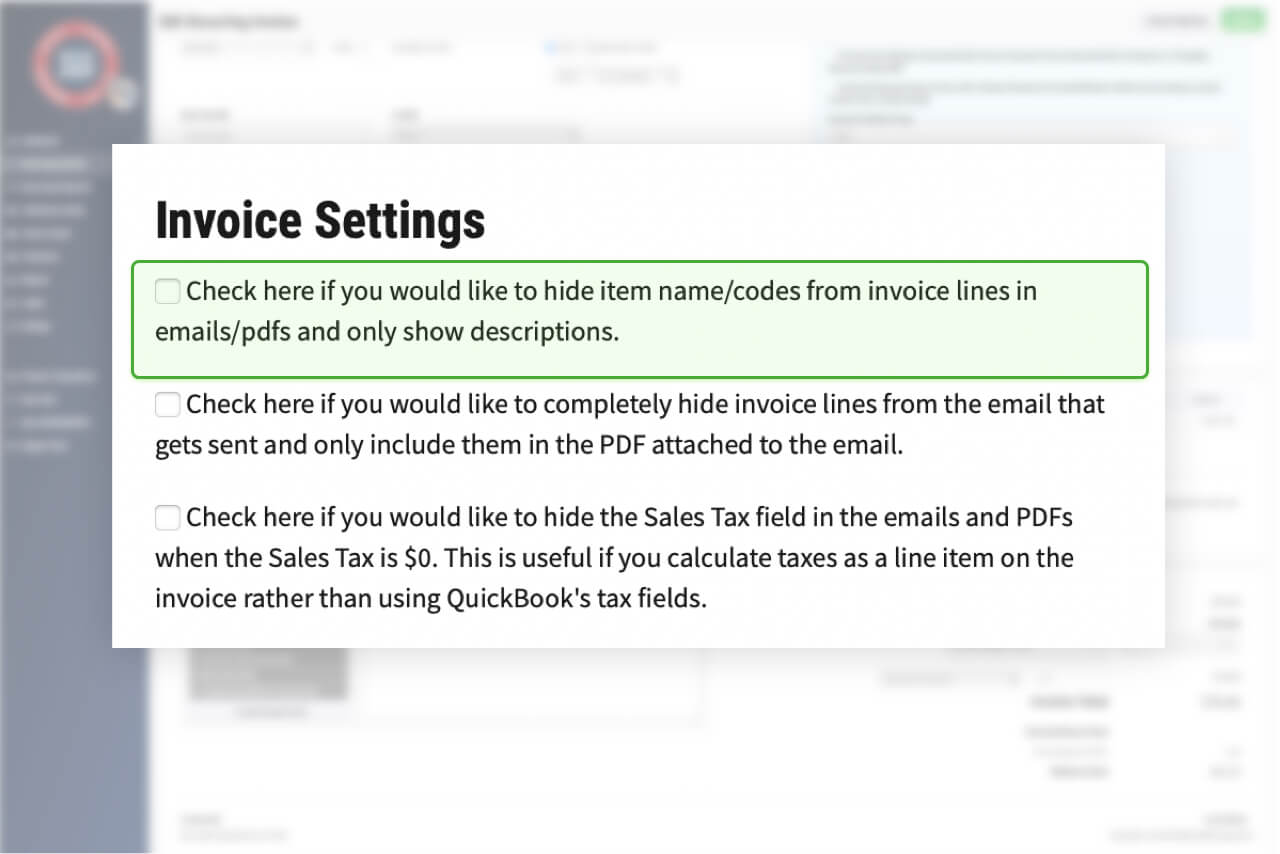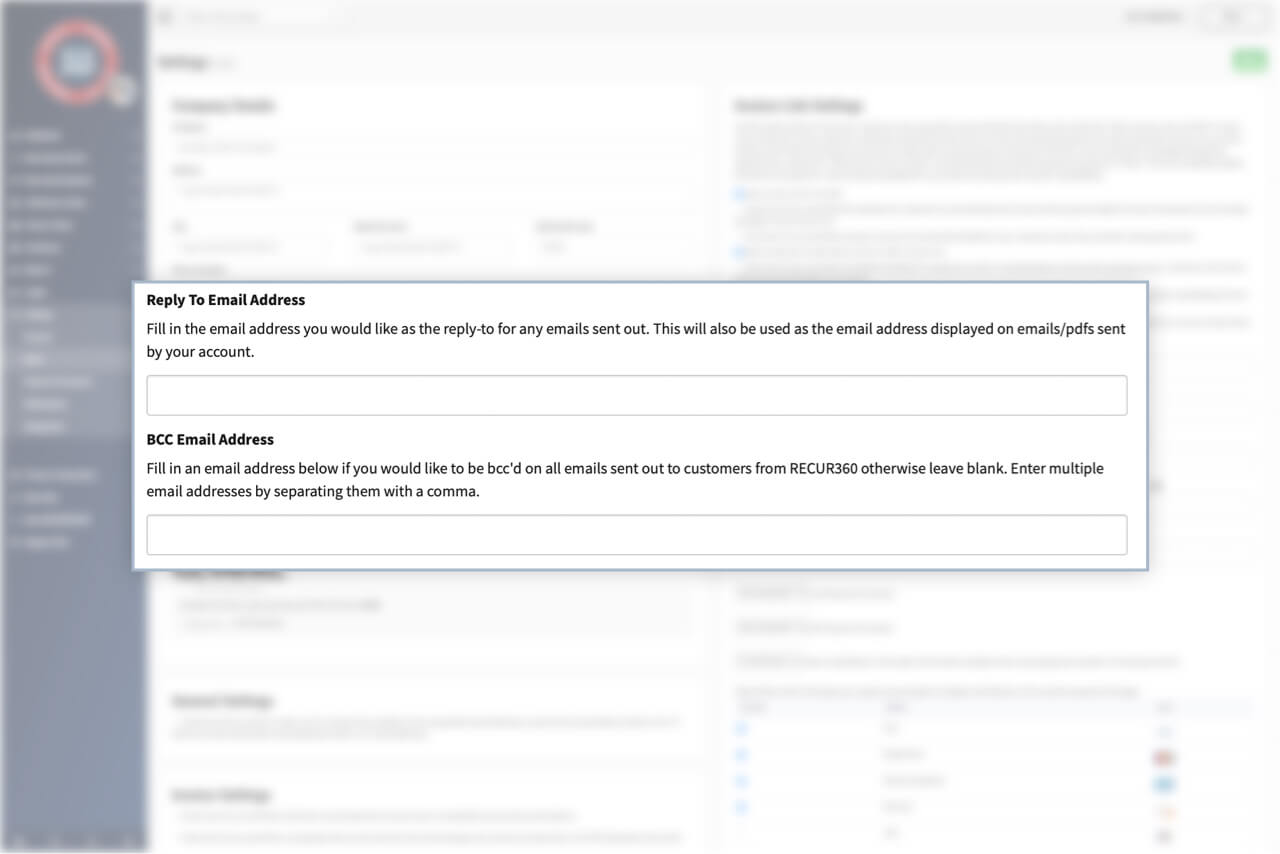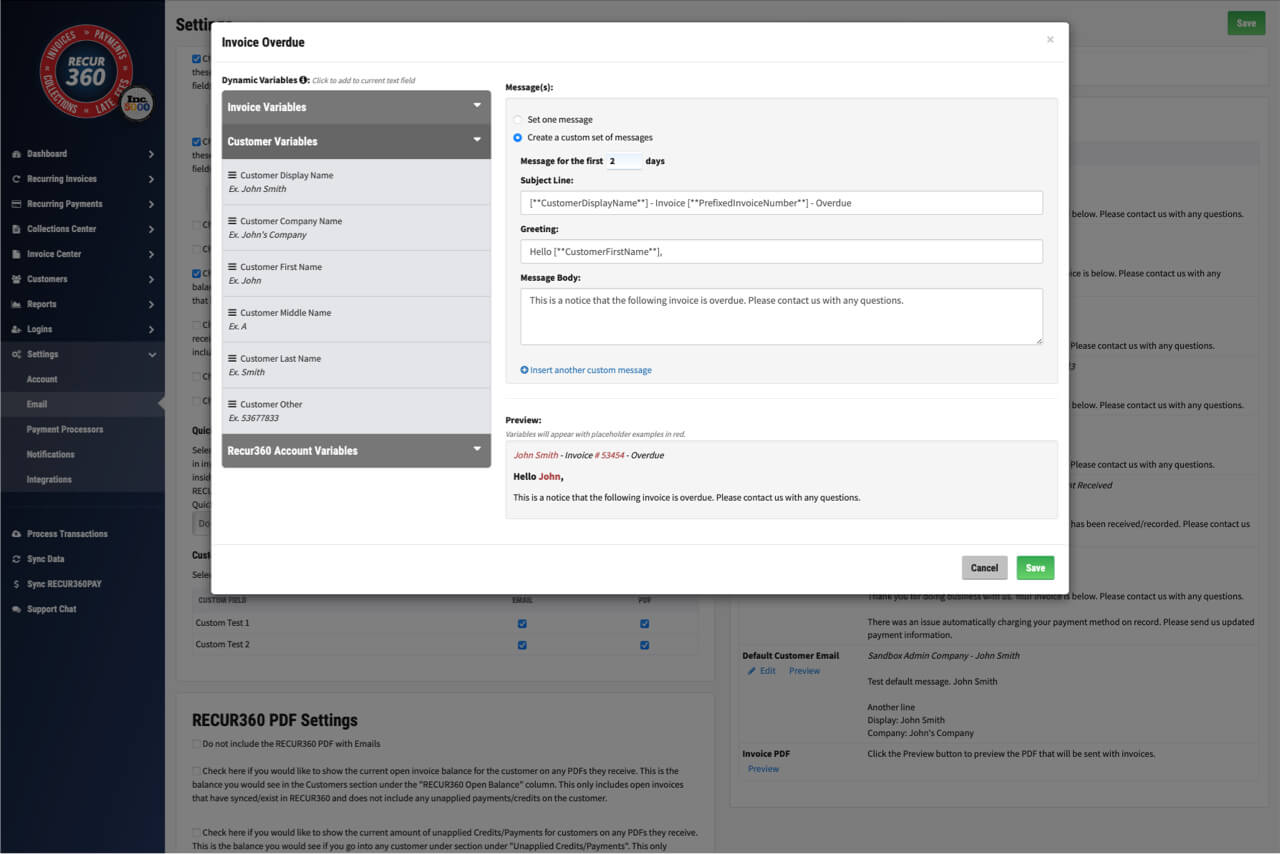Email and Invoice Settings
Customize your invoices by adding your logo and fine-tune the content, formatting, and delivery timing. You have the control to make tailor your invoices to perfection.
Get Started
Include Service Date Column for invoice lines
Customize your invoices by including a column that will display the service date along side other information about the invoice.
Choose to Include PDF invoice in emails
When the customer receives their emailed invoice, you can choose whether to include a PDF of the invoice as well. This is useful if you’d like to display different information on the PDF vs the email, or if you’d like to give them an easier way to print and save the invoice for their records.
Choose to show or hide item name/number from invoice lines
In some instances, it may be useful to hide the name/number from invoice lines. By turning on this setting, RECUR360 will hide them and only show the description, leading to a cleaner and easier to read invoice for the customer.
Set a Reply-to Email Address and BCC on Customer Emails
On emailed invoices, you can choose to change the reply-to email address that is included. You may also add an email address on the BCC line, or CC an email address.
Customize Overdue message Based on How Many Days have Passed
You can edit the Invoice Overdue Message on an email template and customize it. You can even change the message to say something different depending on how many days past due the invoice is. For example, you could fill in a message for the first [4] days, and that message would be for invoices 1-4 days overdue. Then you could fill in a Message for the next [6] days and that message would be for invoices 5-10 days overdue, etc.
GET STARTED
Try it for free
Start growing faster, smarter, and stronger. Create an account and start creating your invoices with a free trial.
Sign UpEXPLORE MORE