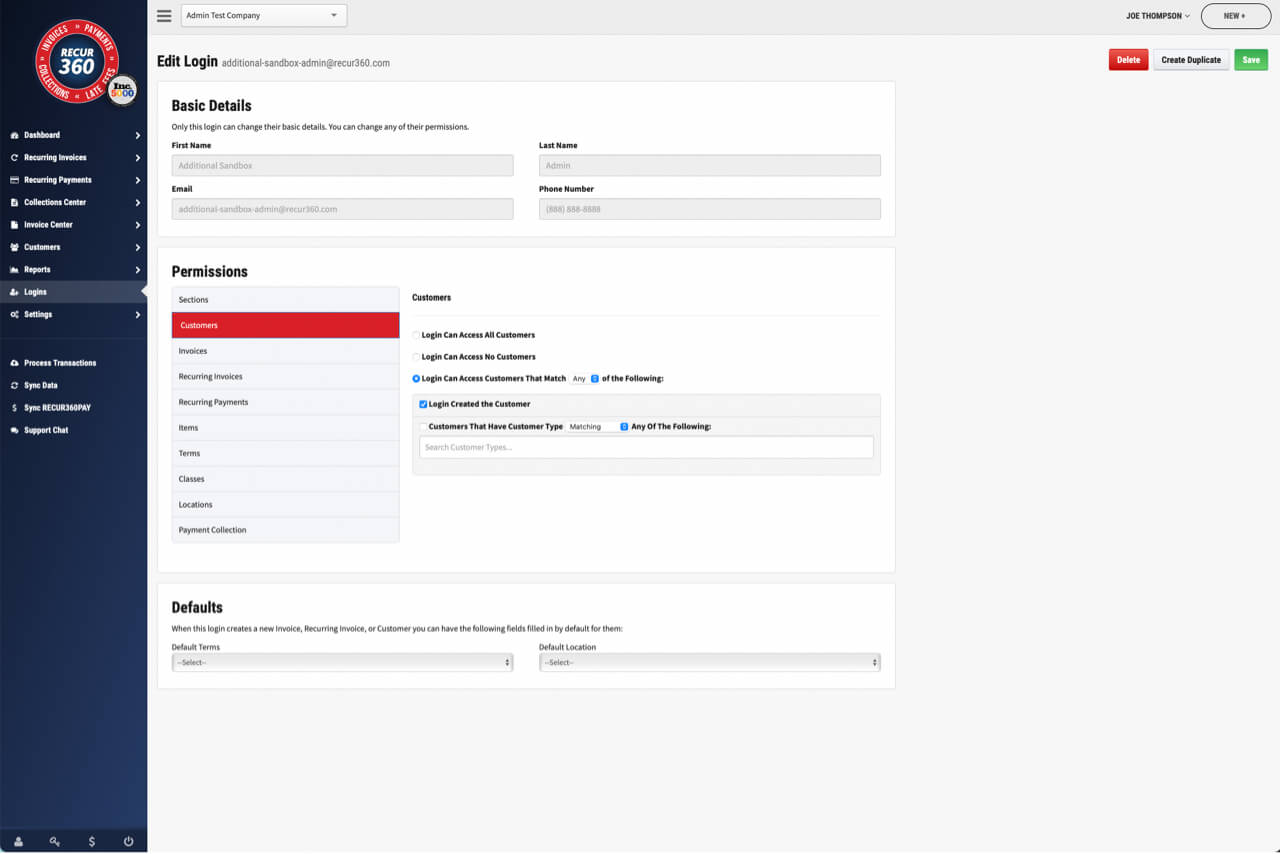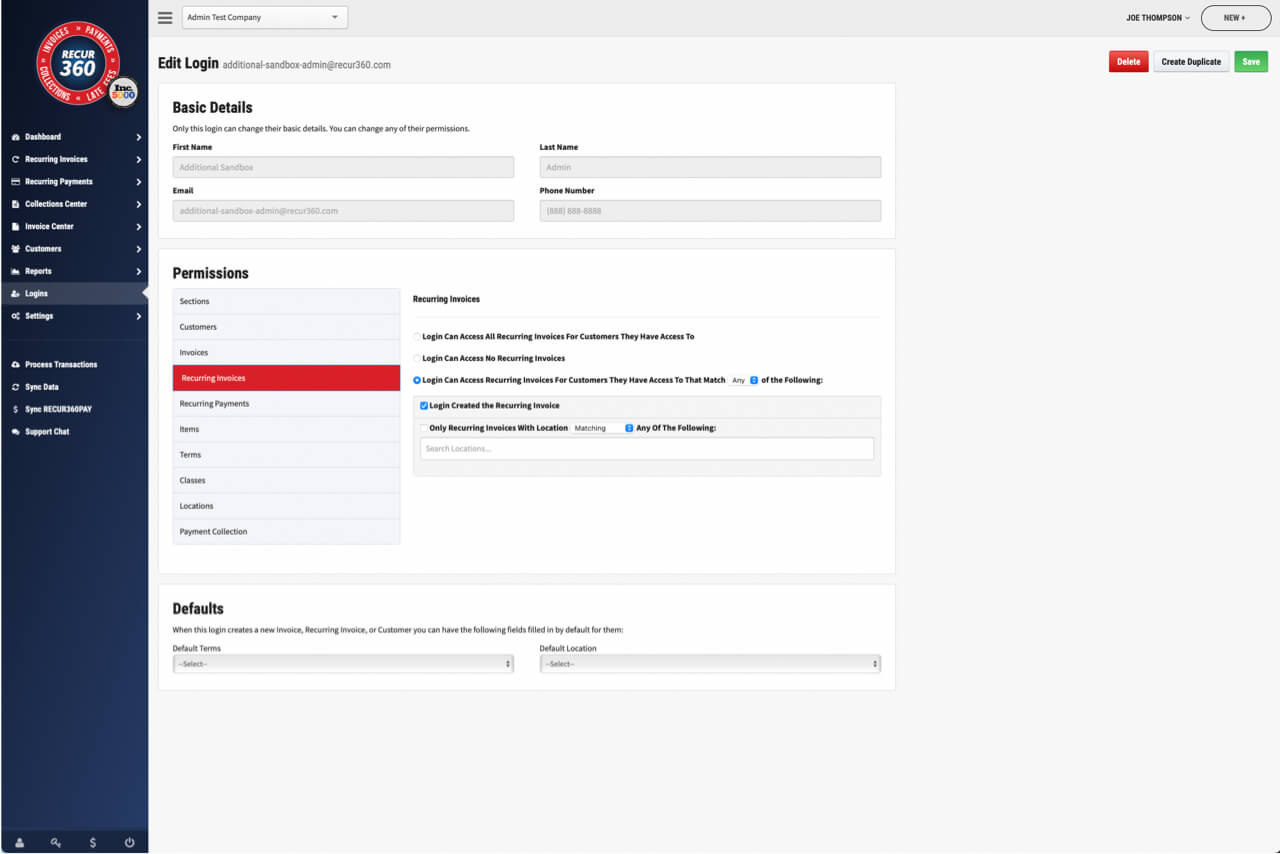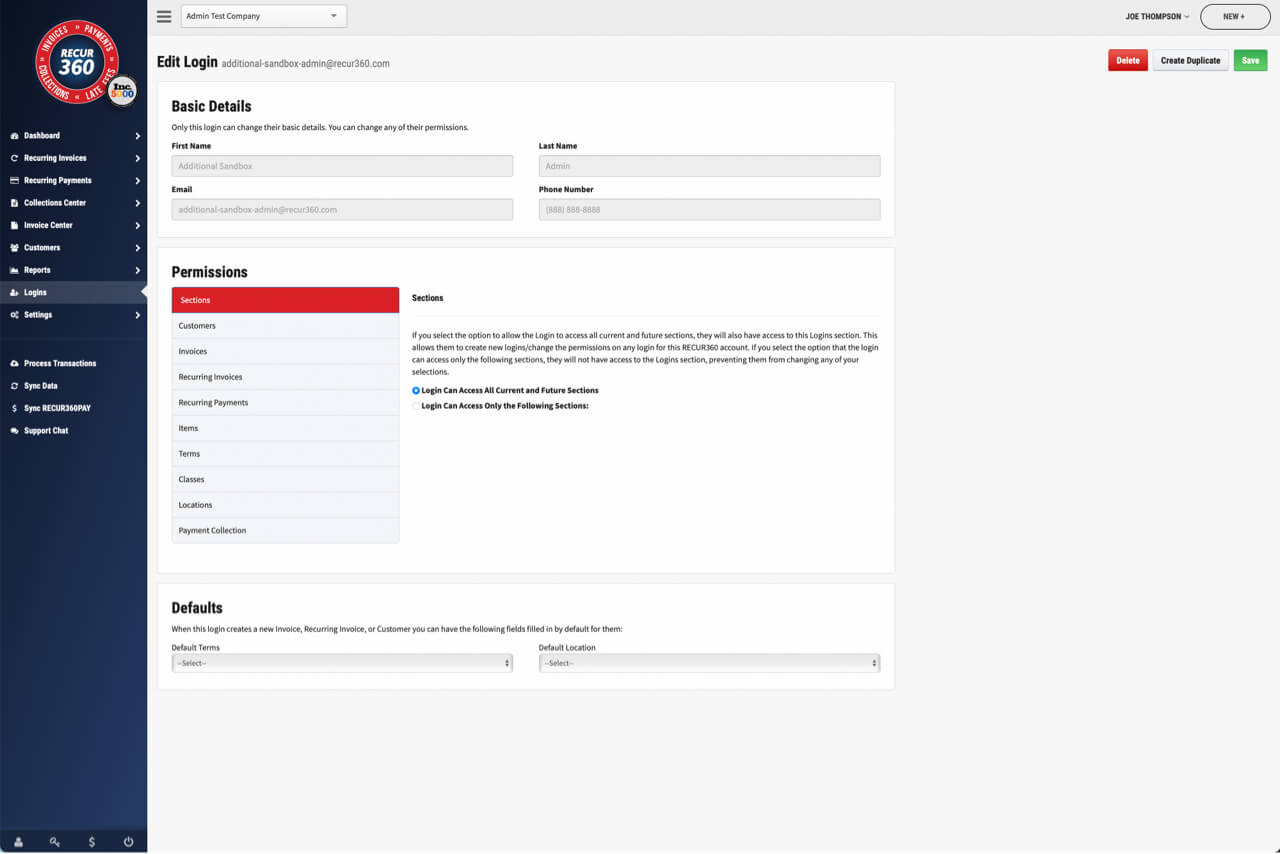Logins
Create logins for each of your staff, allowing them to access the same RECUR360 account. Specify different permissions per login, allowing one admin to always be in control.
Get Started
User Account Security
Lock down access so your users can only see specific customers based on customer type and other criteria.
Set Permissions Per Login and Restrict Access
Add different users to your RECUR360 account and give them access to different parts of your account. You can choose to give access to some or all of RECUR360's features, such as invoices, customers, items, and more.
Read MoreAdd Multiple Logins to Your Account
Create new logins, giving them access to your RECUR360 account. The original login that created the RECUR360 account is the admin login and has full control over the account. This login is also the only login that can do certain actions such as managing billing details for the account or close the account. Any additional logins created can get access to any other aspect of the account, depending on what permissions you give them.
Read MoreGET STARTED
Try it for free
Start growing faster, smarter, and stronger. Create an account and start creating your invoices with a free trial.
Sign UpEXPLORE MORE